 |
Themespreset themes in progress HOW???
:root {
--col1: #E6E6E6; --col2: #0A0A1B; --col3: #FF1600; --col4: #008EFF; } 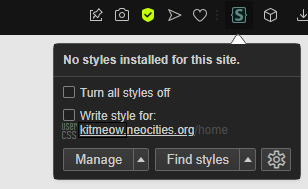
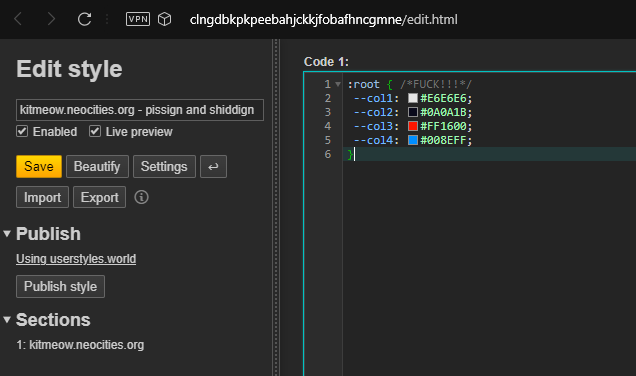
--chatbgcol: #ffffff00;
|
|
THEMES 🡤 |
||